
第一步:请点击User的标志
Step 1:Please click the user button.

第二步: 请点击注册按钮
Step 2: Please click the register button
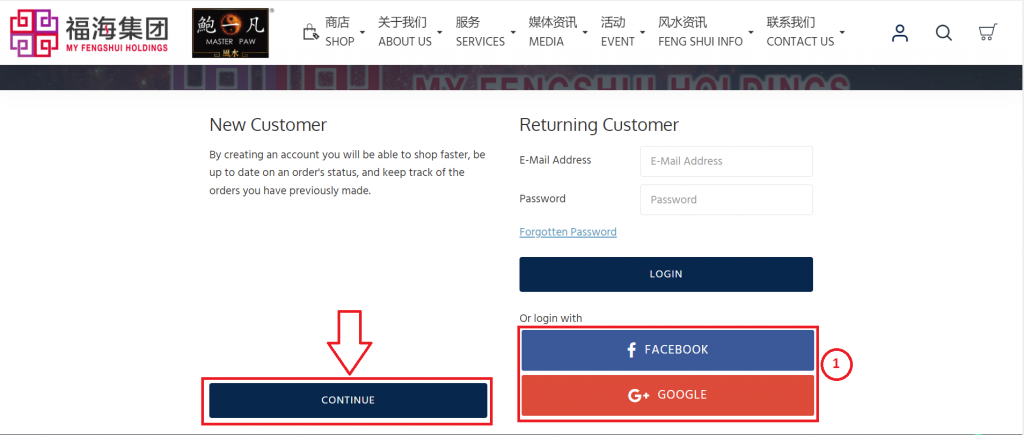
* 1. 您也能够通过面子书和谷歌来登入账号,就不需要注册了,然而您就不需要跟着下面的步骤了能够直接登入了。
* 1. You can also log in to your account via Facebook and Google. You do not need to register again or follow the steps below, you can directly log in to your account.
第三步:请点击继续的按钮
Step 3: Please click the Continue button.
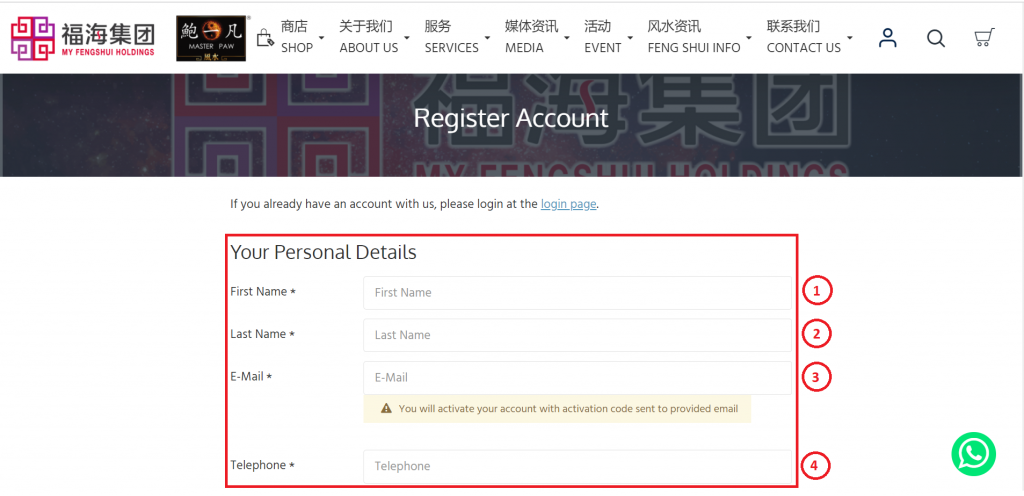
* 1 :名字
* 2 :姓氏
* 3 :电子邮件
* 4 :手机号码
第四步:请填写您的个人资料
Step 4: Please fill your personal details.
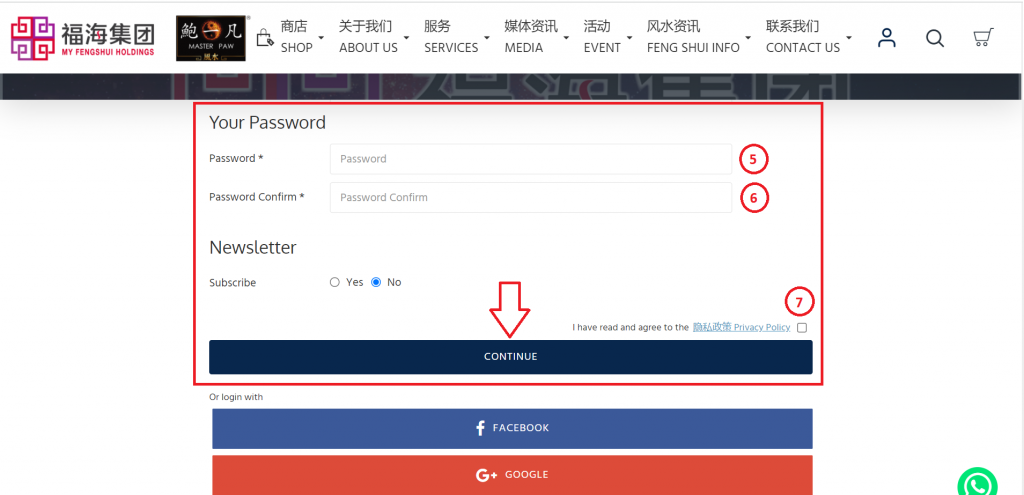
* 5 :密码
* 6 :确认密码
* 7 :请点击隐私政策
第五步:请填写密码,填完之后记得点击隐私政策,之后才点击继续的按钮。
Step 5:Please fill the password and tick the I have read and agree to the Privacy Policy button. After that, click the continue button.
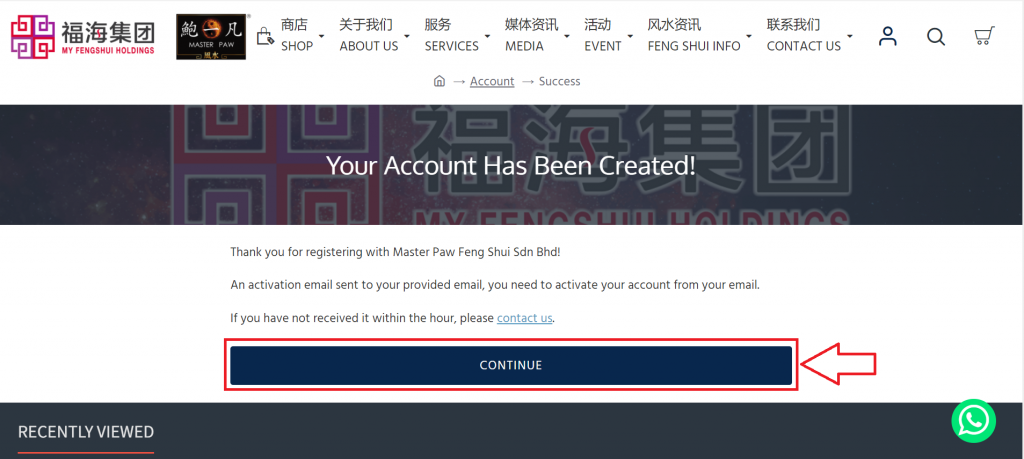
第六步:请点击继续按钮启用您的账号
Step 6: Please click the continue button to activate your account.
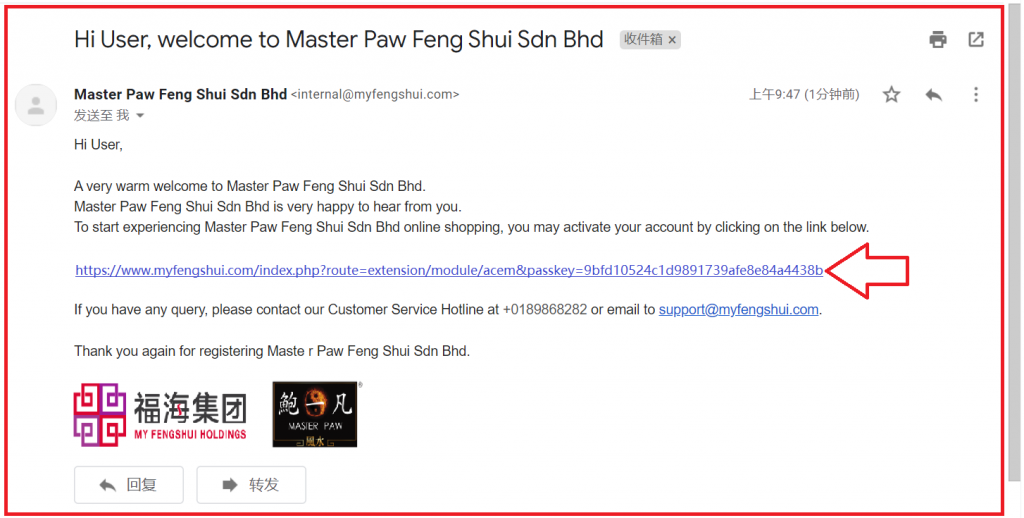
第七步:请去到您的电子邮箱,您会收到启用账户的邮件,然而请点击邮件里的链接
Step 7: Please go to your email, your email will receive the activation account email, then please click the link.
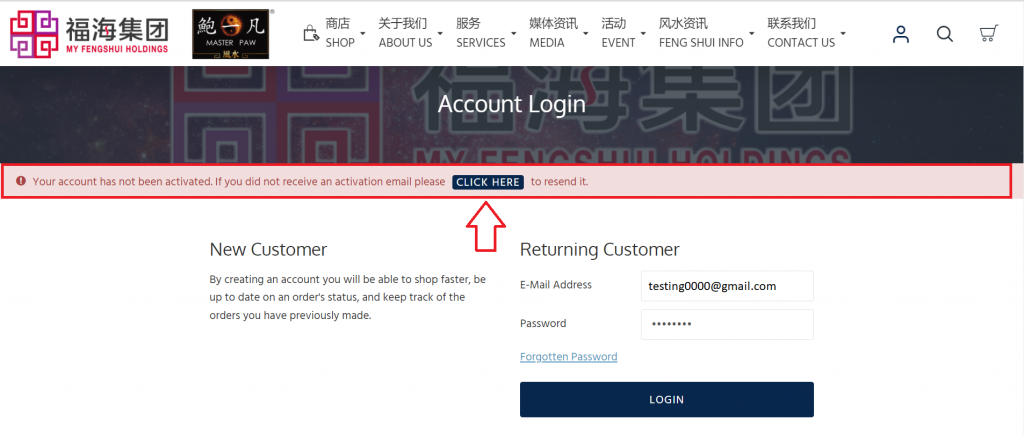
* 7.1 如果没收到启用的邮件,请按Click here重发多一次,您就会收到邮件了
* 7.1 If you do not receive the email, please Click Here send it one more time and you will receive the email.
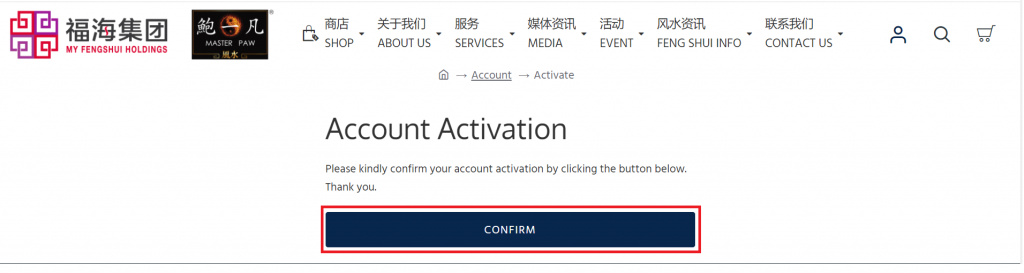
第八步:请点击继续按钮
Step 8:Please click the continue button
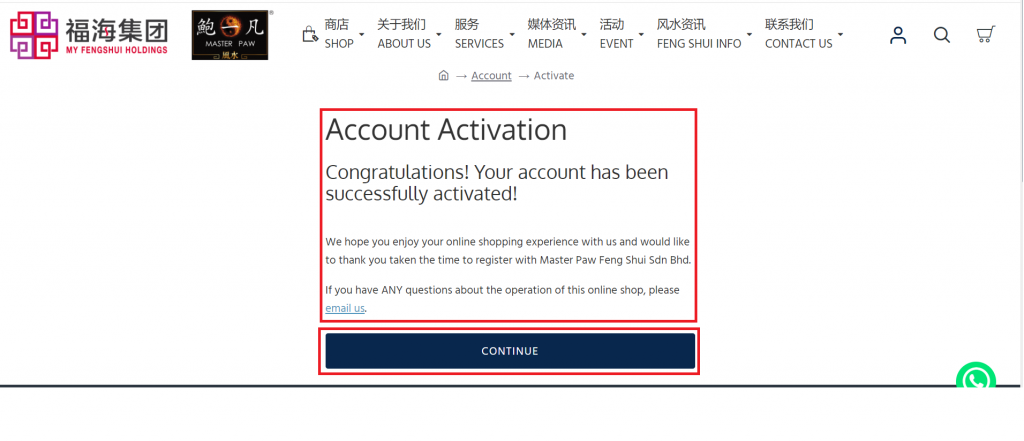
第九步:恭喜,账号注册成功,如果没问题请点击继续按钮,如果有问题请点击email us的链接联络我们
Step 9: Congratulations, the account registration is successful, if there is no problem, please click the Continue button, if there is any problem, please click the email us link to contact us.
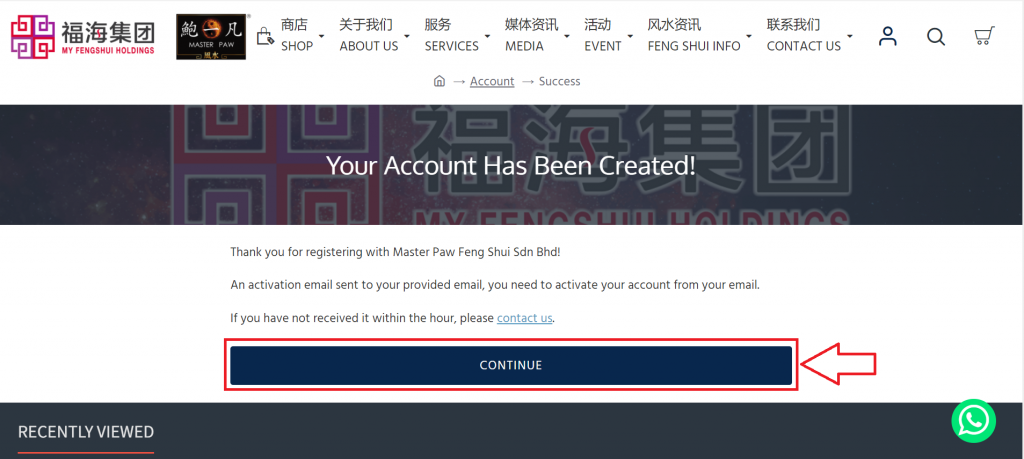
第十步:您的账号已经建立,请点击继续按钮登入您的账号
Step 10:Your account has been created, please click the Continue button to Login your account.
1.1 怎样登入账号?
1.1 How to login the account?
第一步:请点User的标志
Step 1:Please click the user button.
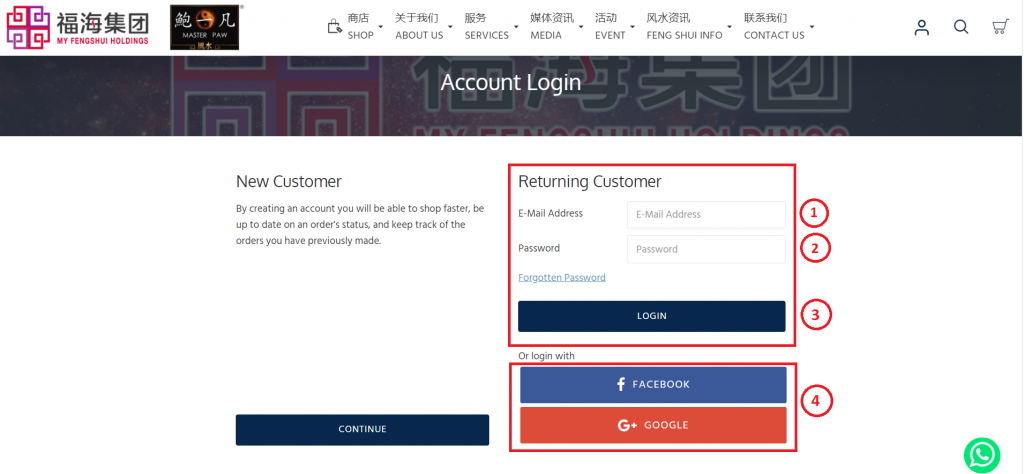
* 1 :电子邮件
* 2 :密码
* 3 :点击Login
* 4 :也能通过Facebook 和 Google 登入
第二步:请填写您注册好的电子邮件和密码登入您的账户,或者您也能够通过面子书和谷歌来登入您的账号
Step 2:Please fill in the email address and password to login the account or login via Facebook and Google.

第一步:请点击登入好的账号
Step 1: Please click the account after login.
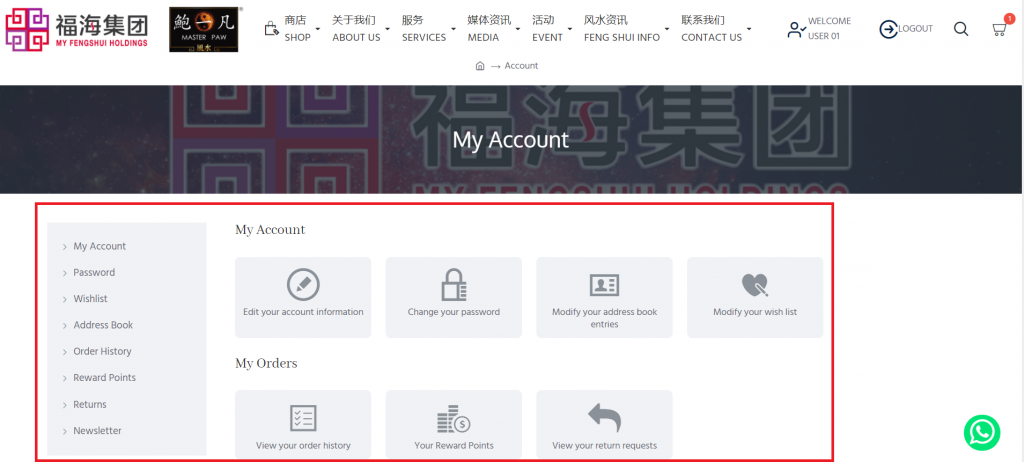
第二步: 您就能够开始更改您想要更改的资料了
Step 2: You can start to edit your information you want to edit.
2.1 怎样查看订单资料?
2.1 How to check the order details?

第一步: 请点击User的标志
Step 1: Please click the User button
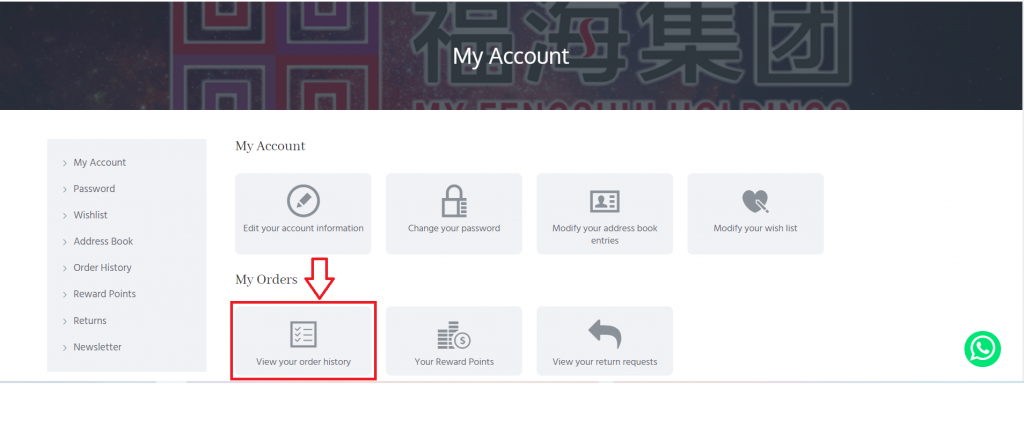
第二步:请点击Order History button来查看您的order details
Step 2:Please click the order history button to check your order details.
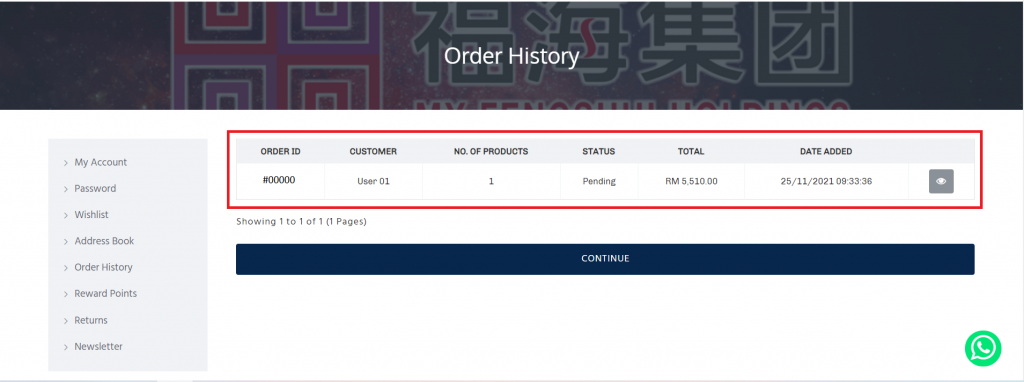
第三步:这是您的订单详细信息。您也可以点击查看更详细的订单信息
Step 3:This are your order details. You can also click to view more detailed order information.
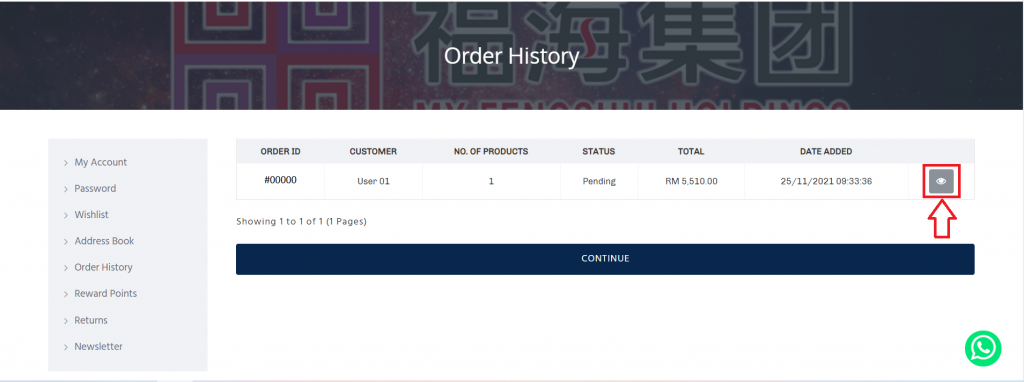
第四步:请点击view来查看更详细的order details
Step 4:Please click view to see more detailed order details
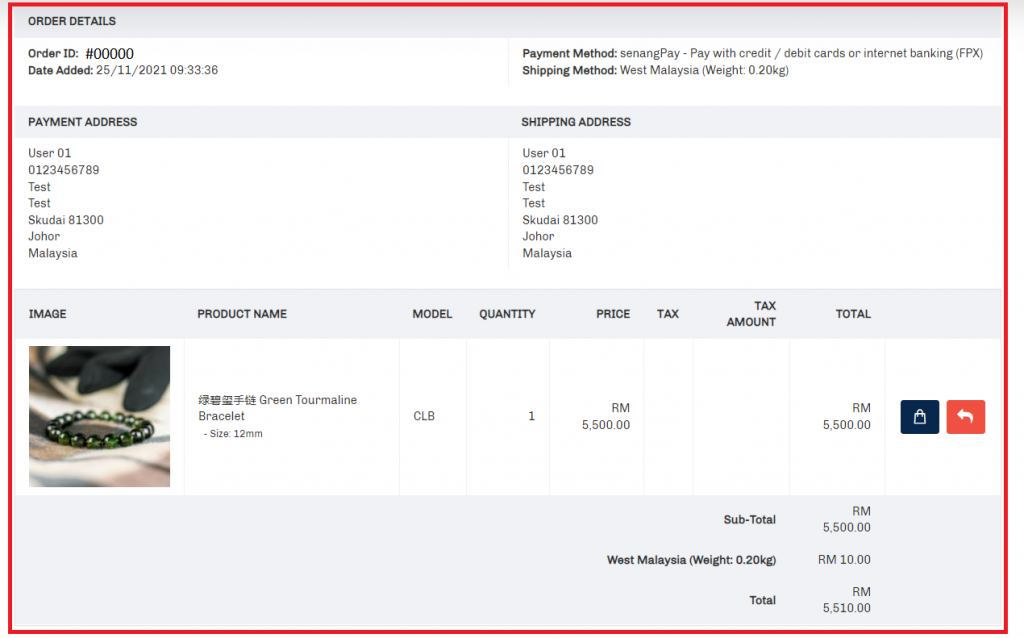
第五步:这就是您的更详细的订单资料
Step 5:This is your more detailed order information
2.2 怎样查看您的奖励分数?
2.2 How to check your Reward Points?
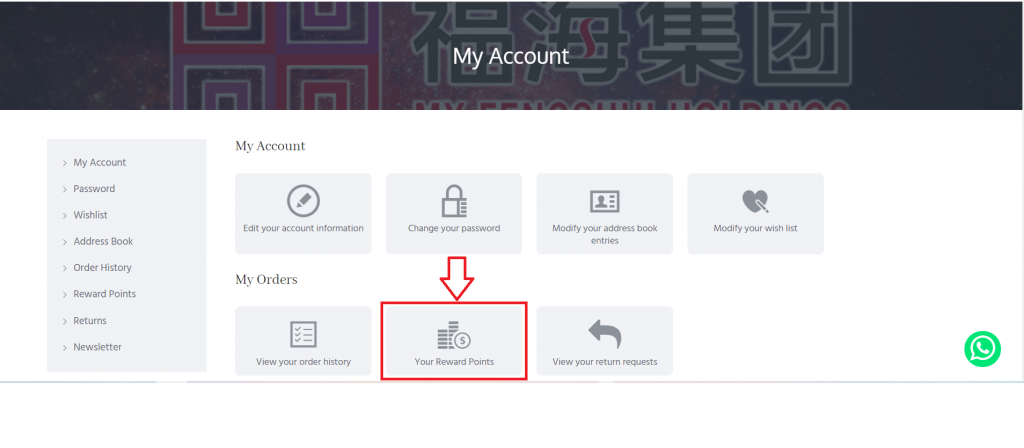
第一步:请点击Reward Points来查看您的购物奖励分数资料
Step 1:Please click the "Reward Points" button to view your reward points details.
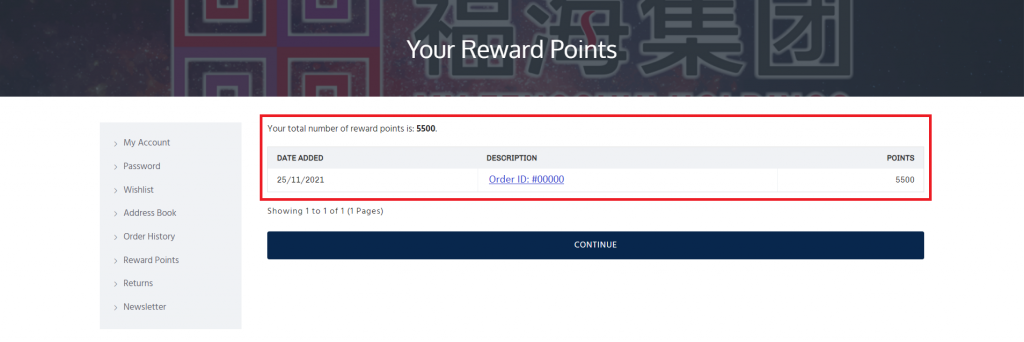
第二步:这就是您的购物奖励积分资料
Step 2:This is your shopping reward points details.
* 产品加入购物车
* Add to Cart Product
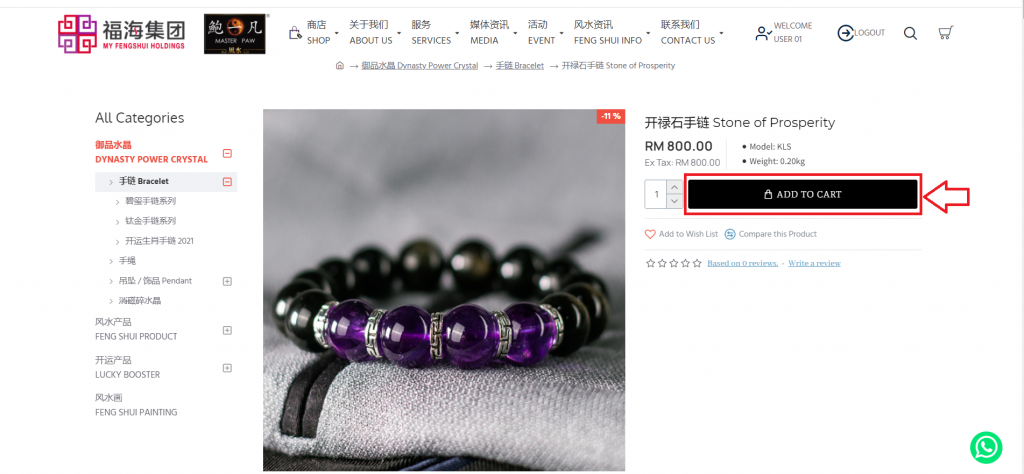
第一步: 请点击产品的Add to Cart button
Step 1: Please click the Add to Cart button of the product
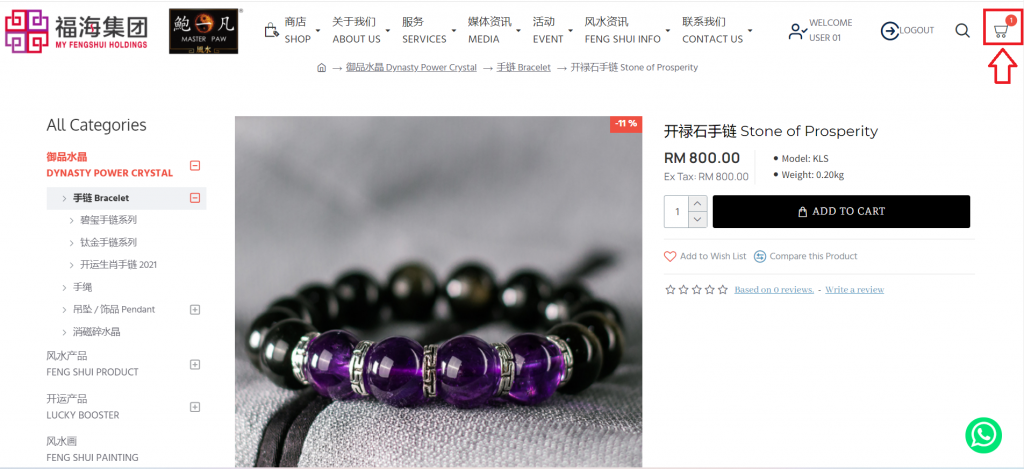
第二步: 该产品将添加到您的购物车
Step 2: The product will be added to your shopping cart.
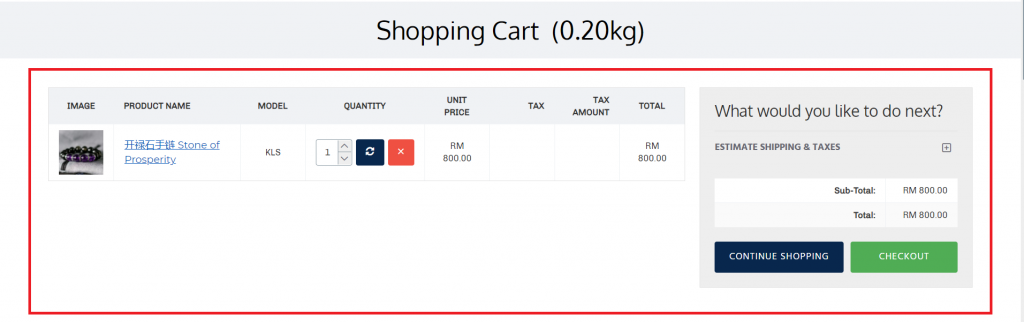
第三步: 这就是您的购物车产品
Step 3: This is your shopping cart product.
* 服务加入购物车
* Add to Cart Services

第一步: 请点击服务的按钮
Step 1: Please click the services button.

第二步:请选择您要的服务
Step 2:Please choose the service.
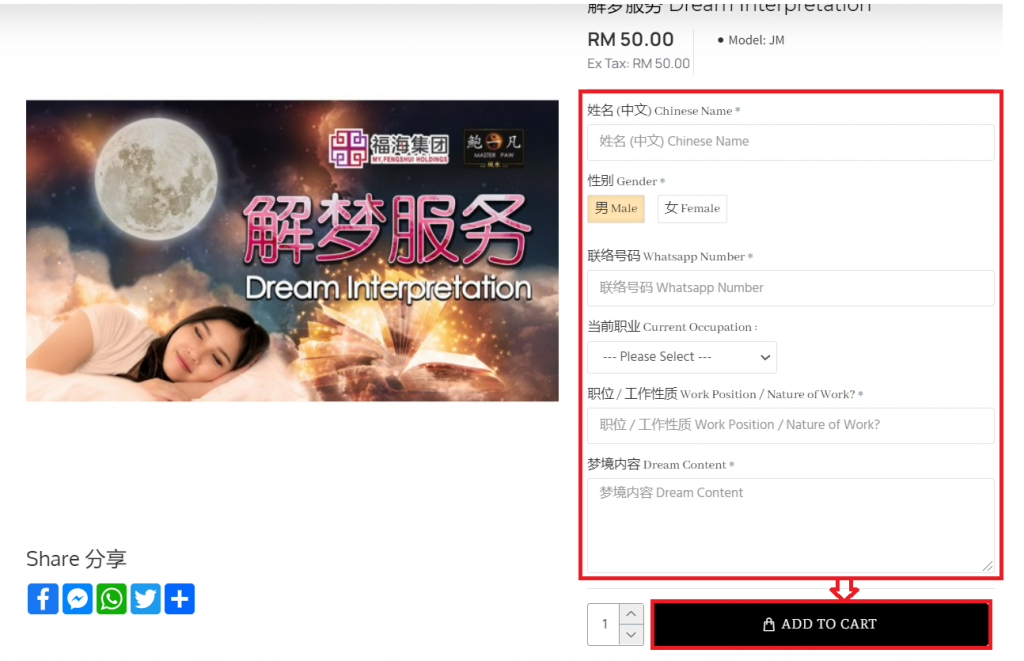
第三步:请填写您完整的资料。最后,请点击加入购物车的按钮
Step 3:Please fill in your information, please click the Add to Cart button.
* 奖励分数的计算方式是当您消费RM1,您就能够得到1分的奖励积分
* The Reward Point calculation method is that when you spend RM1, you will get 1 Reward Point.
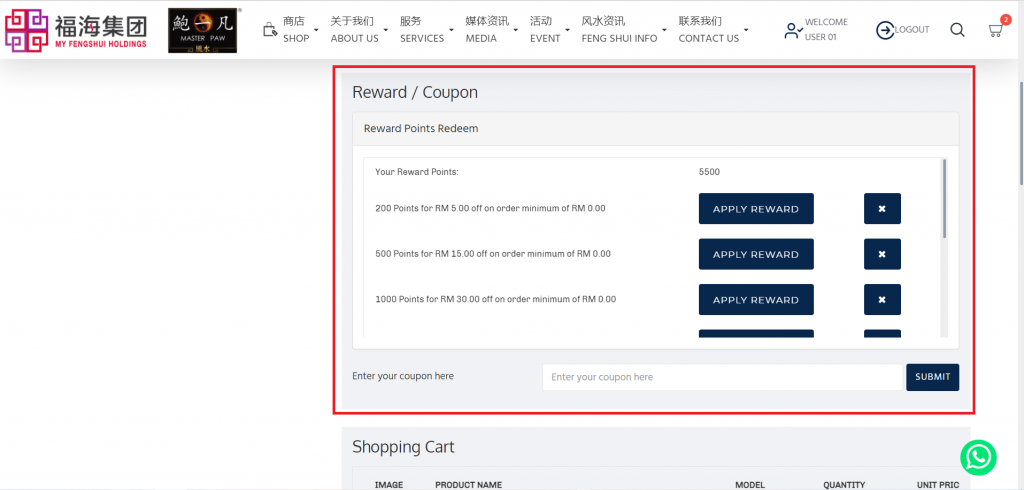
Subtotal - Reward Point Redeem - Coupon = Earn Reward Point
* 邮费没有算在奖励分数里面
* Shipping Fee does not include in calculation of reward points.
1. 200分扣RM5.00
2. 500分扣RM15.00
3. 1000分扣RM30.00
4. 1500分扣RM45.00
5. 2000分扣RM70.00
6. 3000分扣RM120.00
7. 4000分扣RM180.00
8. 5000分扣RM250.00
4.1 怎样计算邮费?
4.1 How To Calculate Shipping Fee
| Destination 目的地 | Weight Based 计重运费 |
| 西马来西亚 West Malaysia | 邮费第一公斤RM 10, 每一公斤加RM 5 First 1kg charge RM 10,charge RM 5 for every extra 1kg |
| 东马来西亚 East Malaysia | 邮费第一公斤RM 20, 每一公斤加RM 15 First 1kg charge RM 20,charge RM 15 for every extra 1kg |
| 新加坡 Singapore | 邮费第一公斤RM 35, 每一公斤加RM 35 First 1kg charge RM 35,charge RM 35 for every extra 1kg |
| 印度尼西亚 Indonesia | 邮费第一公斤RM 145, 每一公斤加RM 45 First 1kg charge RM145,charge RM 45 for every extra 1kg |
| 文莱 Brunei | 邮费第一公斤RM 173, 每一公斤加RM 49 First 1kg charge RM 173,charge RM 49 for every extra 1kg |
| 越南 Vietnam | 邮费第一公斤RM 179, 每一公斤加RM 43 First 1kg charge RM 179,charge RM 43 for every extra 1kg |
| 香港 Hong Kong | 邮费第一公斤RM 149, 每一公斤加RM 48 First 1kg charge RM 149,charge RM 48 for every extra 1kg |
| 台湾 Taiwan | 邮费第一公斤RM 174, 每一公斤加RM 55 First 1kg charge RM 174,charge RM 55 for every extra 1kg |
| 中国 China | 邮费第一公斤RM 190, 每一公斤加RM 64 First 1kg charge RM 190,charge RM 64 for every extra 1kg |
| 澳大利亚 Australia | 邮费第一公斤RM 194, 每一公斤加RM 65 First 1kg charge RM 194,charge RM 65 for every extra 1kg |
| 英国 United Kingdom | 邮费第一公斤RM 197, 每一公斤加RM 65 First 1kg charge RM 197,charge RM 65 for every extra 1kg |
| 美国 United States Of America | 邮费第一公斤RM 226, 每一公斤加RM 82 First 1kg charge RM 226,charge RM 82 for every extra 1kg |
| 其他国家或地区 Other Destination or Area | 请联系以下电话或whatsapp Please contact following number or whatsapp +6018-984 8282 +6018-986 8282 +6018-987 8282 |
* 如其它公司合作,邮费是另外计算的,不会跟着以上列表的邮费
* If cooperate with other company, the shipping fee is calculated separately, not following the table shipping fee above.
* 物流公司是GDEX
The Logistics Company is GDEX

第一步:请点击右上角的购物车
Step 1:Please click the shopping cart.
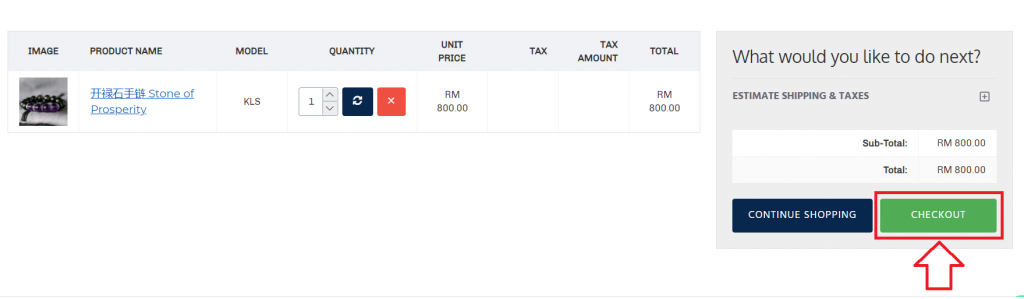
第二步:请点击Checkout按钮
Step 2:Please click the checkout button.
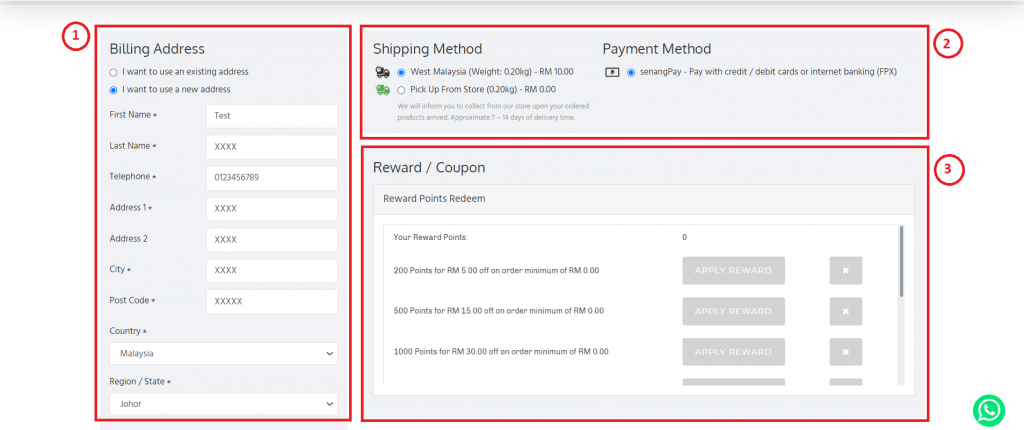
* 1 : 确保账单地址正确
* 2 : 选择您要的邮寄方式
* 3 : 选择您要使用的奖励分数
第三步:确保您的账单地址是正确的,之后就能选择您的邮寄方式和使用您的奖励分数(如有)
Step 3:Make sure your billing address is correct, then you can choose your shipping method and your reward points (if any).
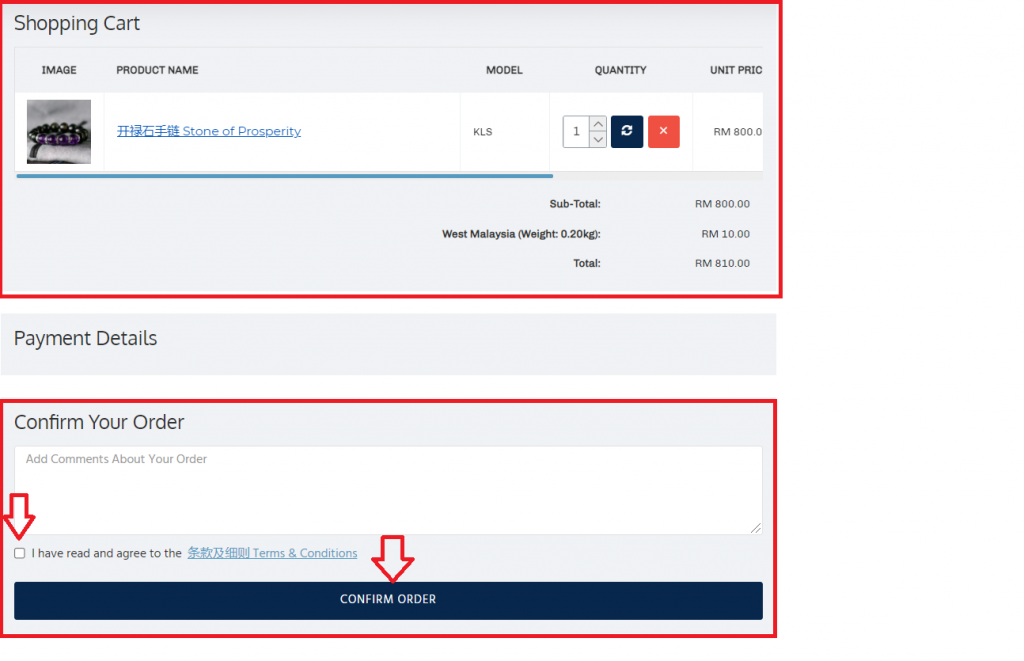
第四步:确保您要购买的产品有显示在购物车里。此外,请点击条款及细则和点击确认账单
Step 4:Make sure the product have displayed in the shopping cart. In addition, tick the Terms & Conditions and click the button Confirm Order.
第一种付款方式是信用卡
First payment method is credit card
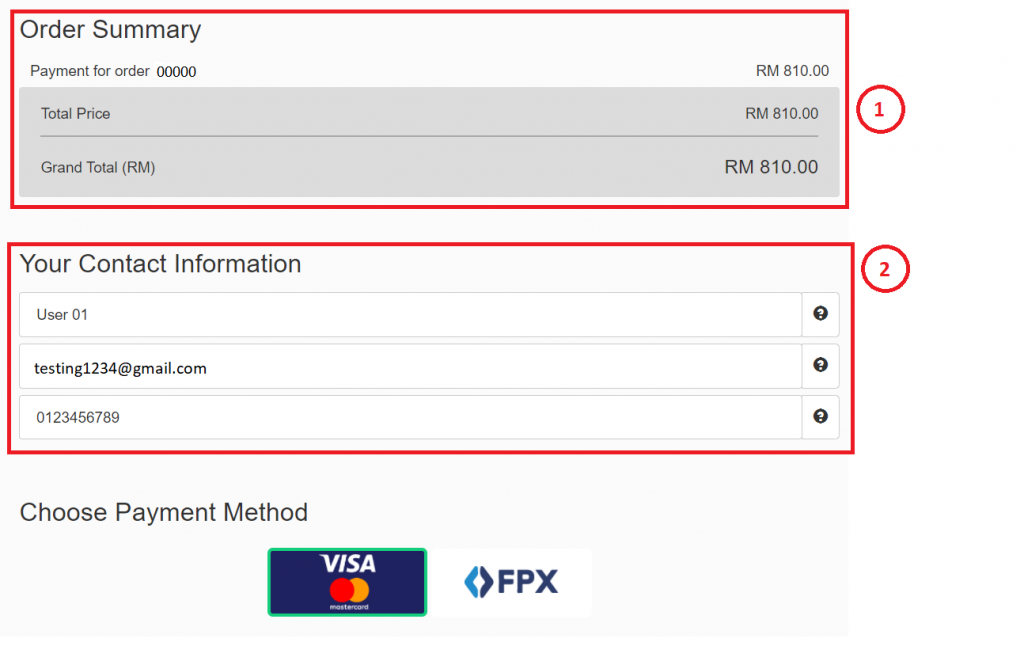
* 1 : 订单汇总
* 2 : 联络资料
第五步:确保您的联络方式是正确的,之后您就能选择您想要付款的方式
Step 5: You must make sure that your contact information is correct, then choose your payment methods
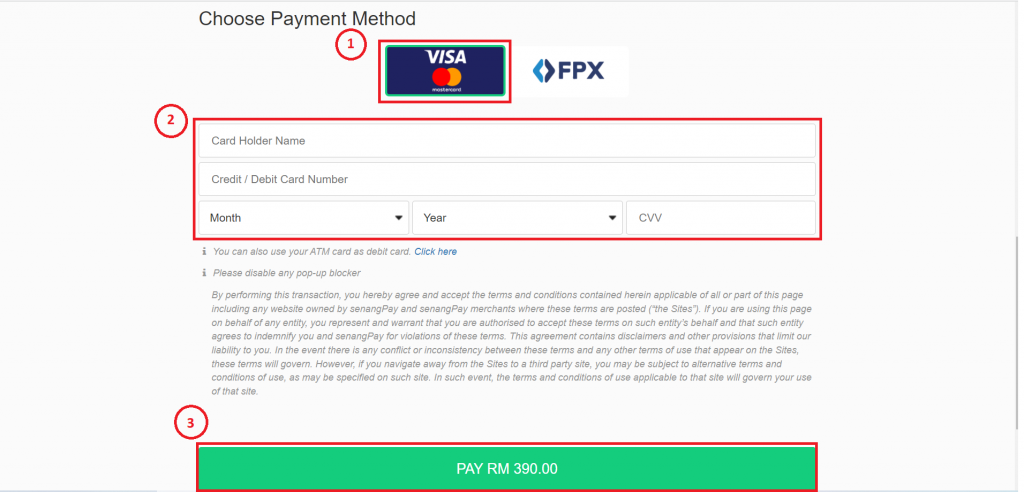
* 1 :Visa 方式
* 2 : 请填写您的Visa卡资料
* 3 :付款按钮
第六步:填写好信用卡付款方式之后确保是正确的,请点击Pay按钮
Step 6:After filling in the credit card payment method to make sure it is correct, please click the Pay button.
第二种付款方式是Online Banking
Second payment method is online banking
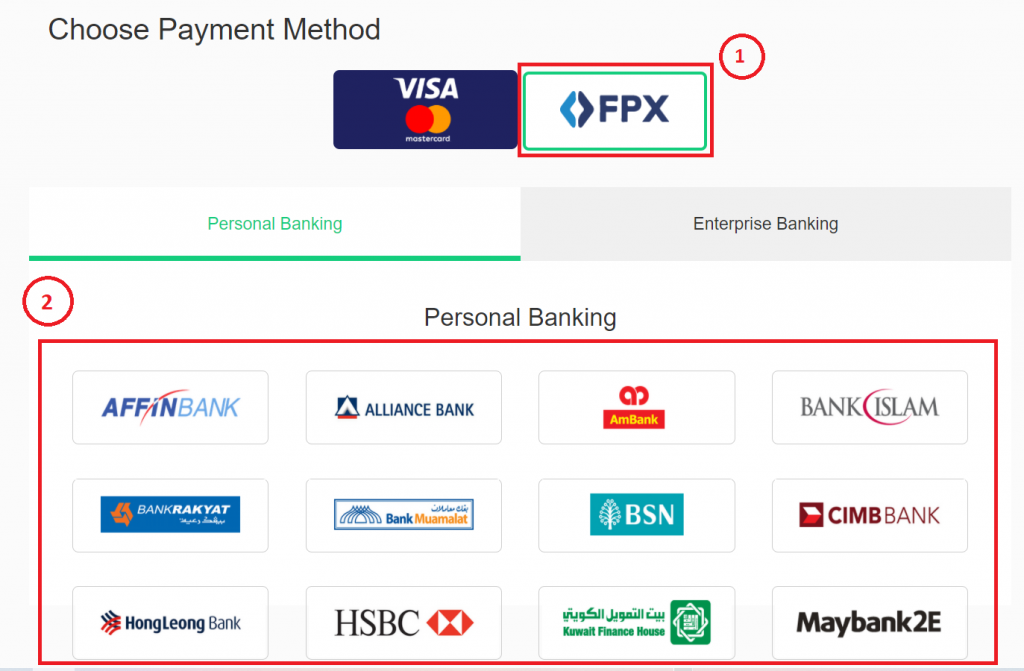
* 1 :FPX付款方式
* 2 : 选择您要付款的银行
第一步:请点击FPX按钮,之后请选择个人银行
Step 1:Please click the FPX button, then please select the personal bank.
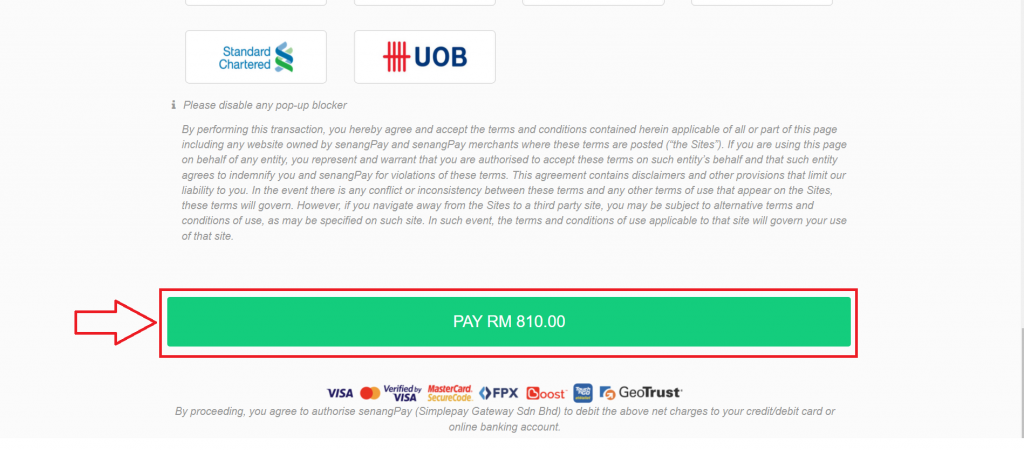
第二步:选择好之后,请点击Pay按钮
Step 2: After selected, please click the pay button.
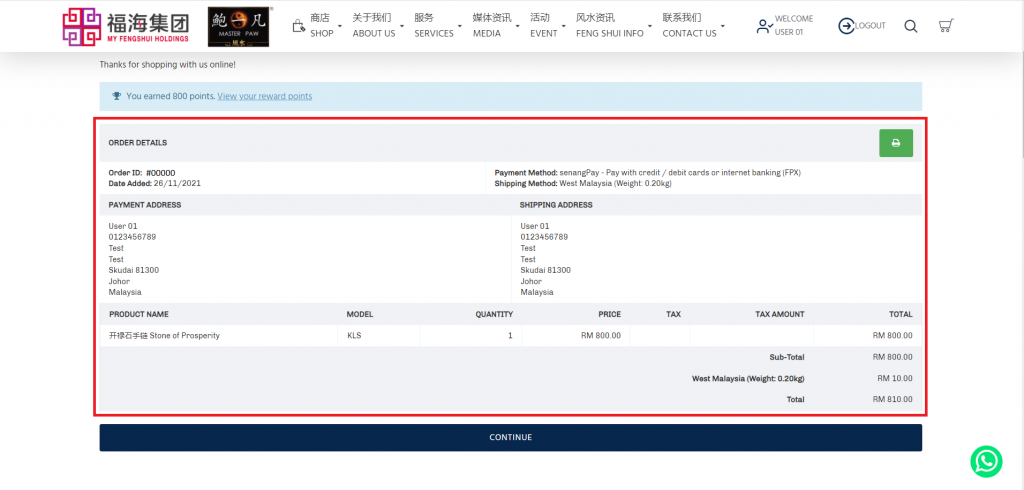
第三步:当您付款后,您将会收到收据
Step 3:After payment, you will receive a receipt.
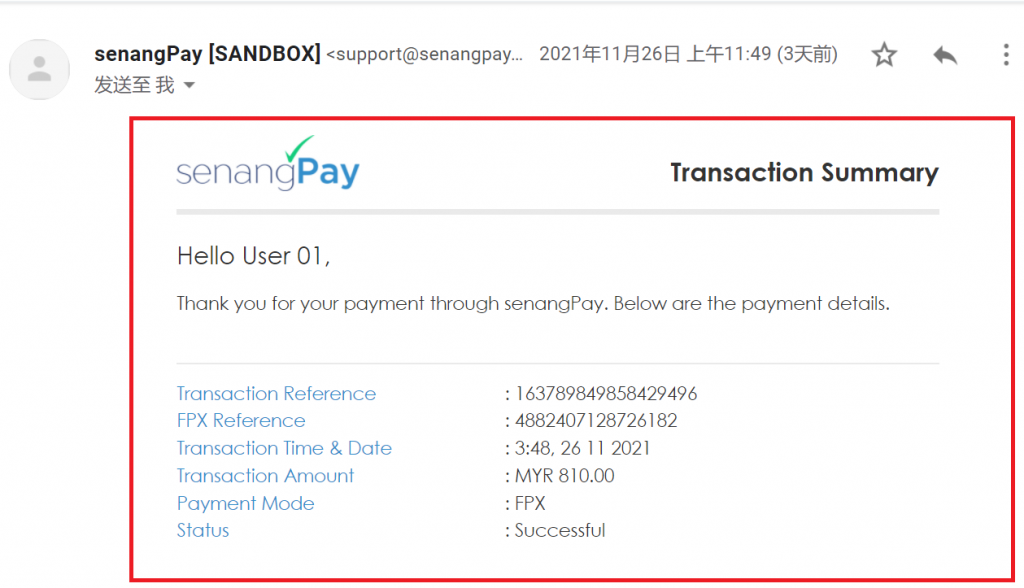
第四步:您的电子邮箱也会收到Senang Pay的收据
Step 4:Your email will also receive a receipt from Senang Pay
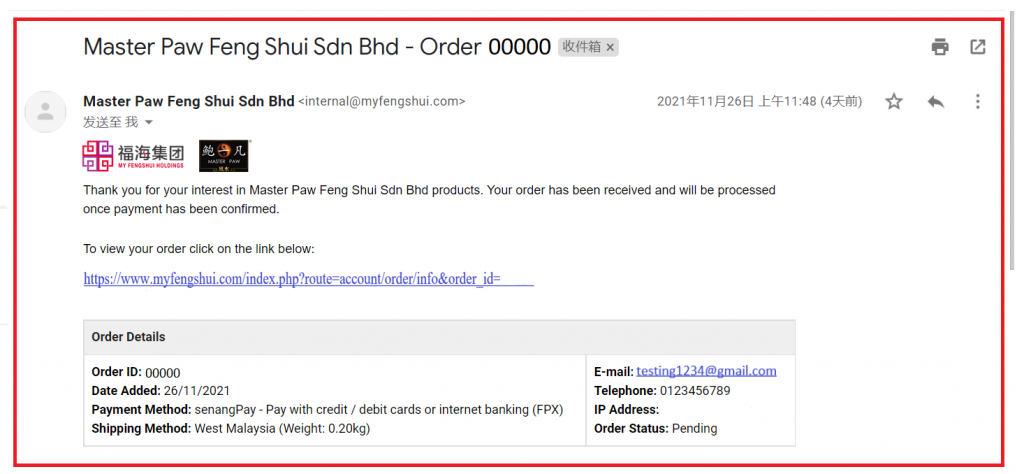
第五步:您的电子邮件也将会收到另一封是订单资料
Step 5:You will also receive another email with order information
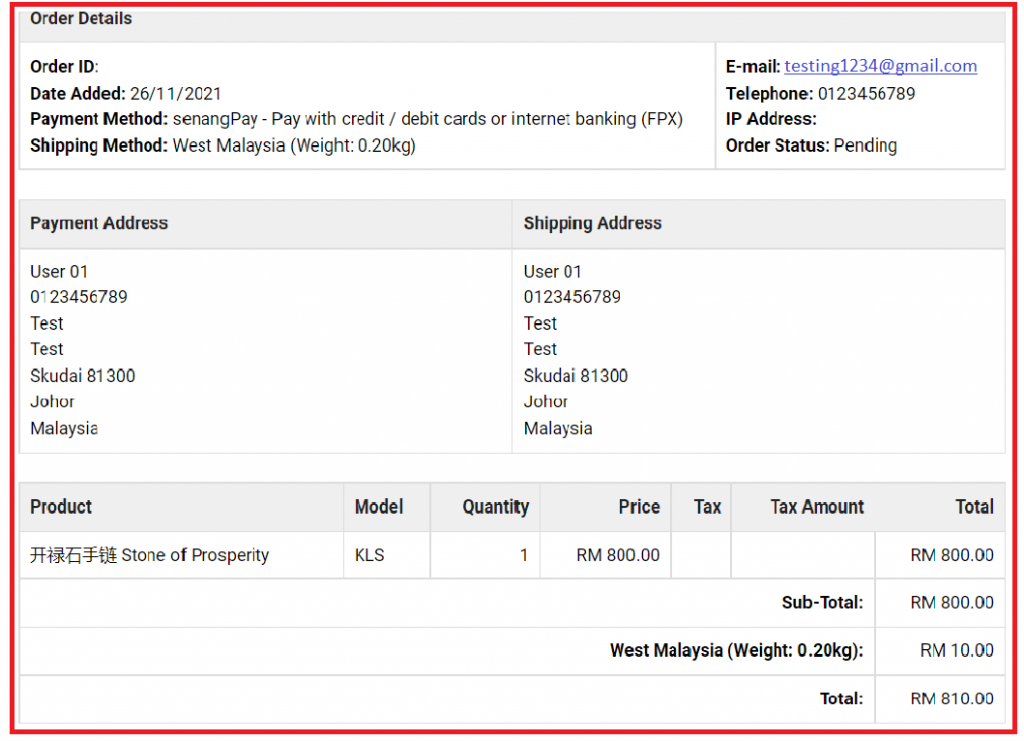
第六步:您的同个邮件下方也会显示产品资料和地址
Step 6:Product information and address will also be displayed under your same email.
Q1. 如何知道订单状态
How to know the status of order?
* 订单有分为四种状态
1. Pending
2. Processed
3. Shipped
4. Delivered
- 这是产品的订单流程
* Pending 已收到汇款,但未处理订单
* Processed 订单在处理中
* Shipped 发货部在包装或者已发货
* Delivered 产品已送达地点
- 这是服务的流程
* Pending 已收到汇款,但未处理服务
* Delivered 已接收资料
Q2. 如何查看运输状态
How to check shipping status?
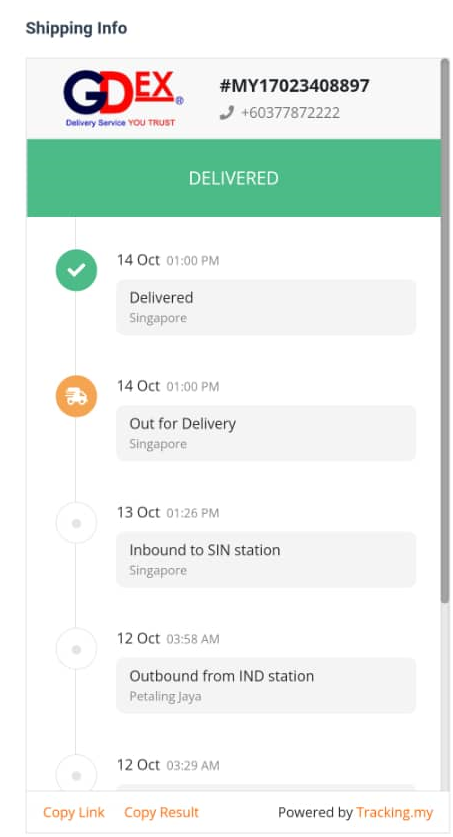
* 请通过 GDEX 网站追踪号码检查运输状态
* Please check the shipping status through the GDEX website Tracking number.



/Version%202/DSC07330-412x233w.jpg)
-412x233h.png)





















-412x233h.png)
-412x233h.png)






















-412x233h.png)







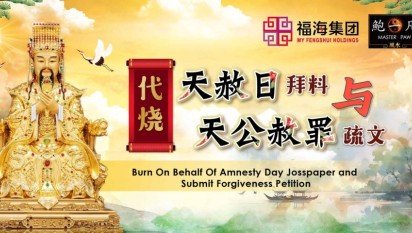

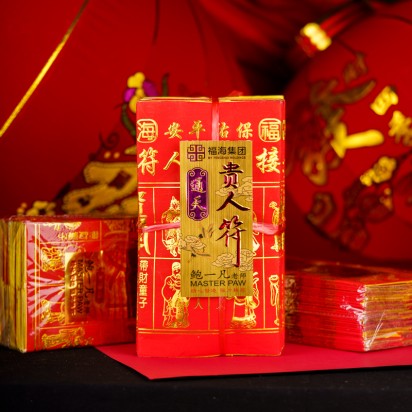


-412x412h.png)


/PX03/Version%201/6O9A7856-412x412.jpg)


%20-%20小/Version%202/byf1799-09053-412x412.jpg)







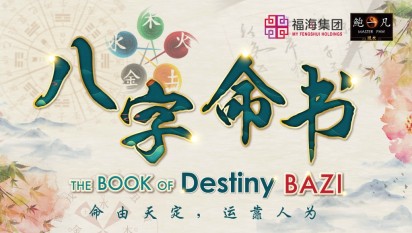



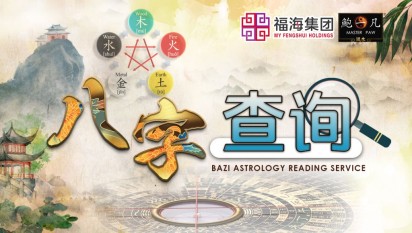
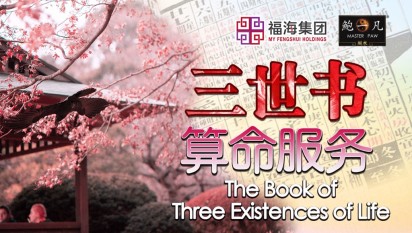
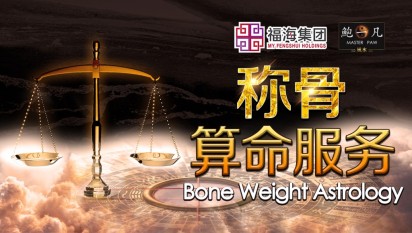

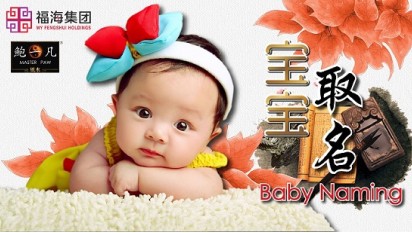

-412x233w.jpg)








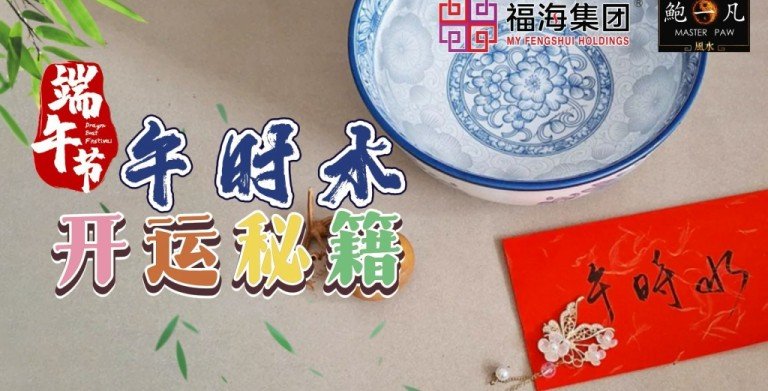





/2022农历新年/2022%20接财神/1-768x391w.jpg)

%20copy%201-768x391w.jpg)
/2022农历新年/2022收工开工吉日表/492ff2a6-4e19-4b0c-ae80-3ae87f947117-768x391h.jpg)





